For an examples I have created a 600x600mm concrete (Architectural) Column and a 600x600mm concrete Structural Column. The wall they adjoin is a 200mm Block wall, with a stud lining and plaster board finish.
The walls have just been inserted in the shown location. They look fairly normal.
Now let’s hit join geometry on hitting the column first and the wall second. I bet you didn’t expect the architectural column to do this!
A few things should be noted.
1- The architectural column takes on the hatch properties of the core of the wall.
2- The architectural column also takes on the wall make up properties, ie stud and plaster board.
Now there are some circumstances where you will want this to happen. Hover there is more incidences where you won’t. What’s more with “Architectural Columns” they seem to have an uncanny knack of joining geometry with elements intersecting it, even if in the family the “Automatically joins geometry” is un-ticked in the column family parameters, thus its cut pattern does not view correctly in plan.
Structural columns.
The out of the box Revit Architectural columns do have their flaws but they are fixable. First the material type is set to a “Instance Parameter” in stead of a “Type Parameter” (easy to change). The next issue is that the “Show Family pre-cut in plan views” is automatically turned on in the Family Parameters. By switching this off, you can set the column to appear in grey or black in course scale plan views.
After the above fix, generally I recommend people use structural columns for structural usage, and if you have a no-load bearing column us an (architectural) column.
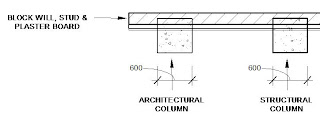



2 comments:
and if i want structural column with plaster on what i can do ???
Thank you so much! This post saved my life. I was going crazy using Architectural columns, splitting walls and trying to join the wall edge to the column edge.
After reading this post it struck me. So, I quickly selected all instances from the entire project and pressed delete.
Using structural columns + a visibility graphic override made my life easy.
Post a Comment