When you open some of the family templates, the system parameters may not always work in your favour. Let’s take the casework family. The 3 dimensional parameters are type based. You will notice if you go into the “Family Type” dialogue box, when you select one of the dimension parameters, you won’t be able to modify it. So what if you need one or more of them to be an instance parameter!
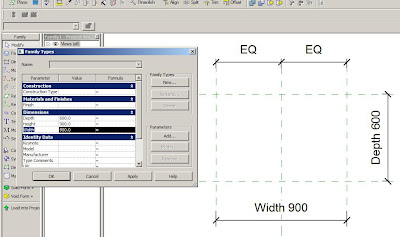
In its current format you can’t change the system parameter. So in order to get what you want out of it, you need to cheat it.
Go to Settings > Family Category and Parameters, select Generic Models and click OK.

Now go back to the Family Type Dialogue box, and you will be able to select the system parameter and hit modify. Change it to an instance parameter and select OK.
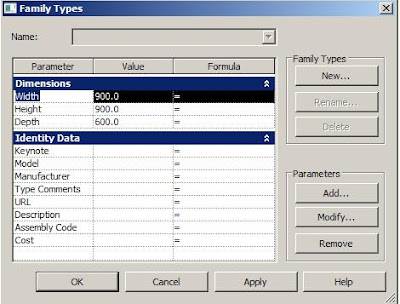
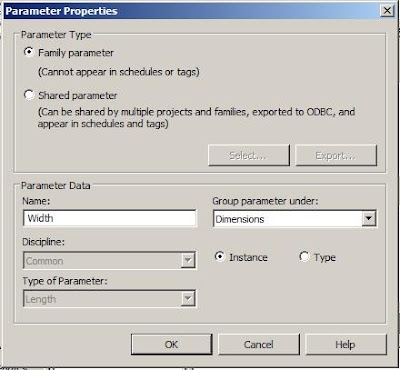
Now change the family back to a Casework family, and bingo.
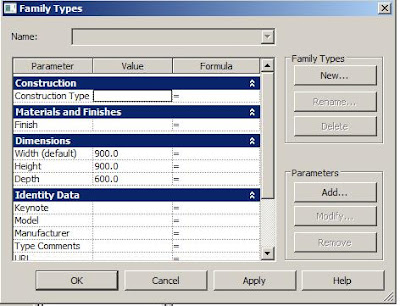
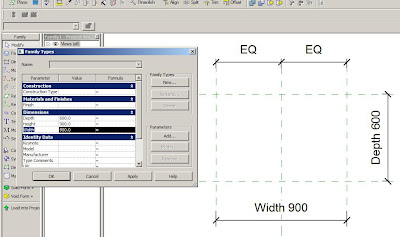

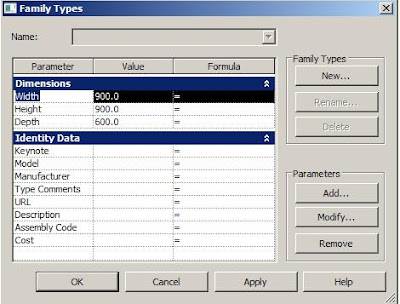
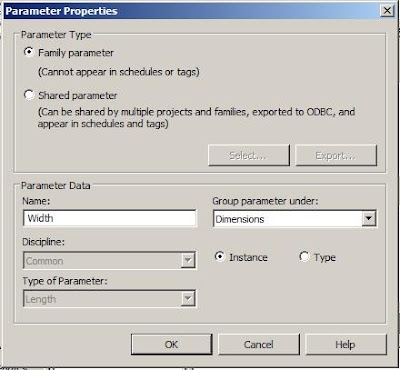
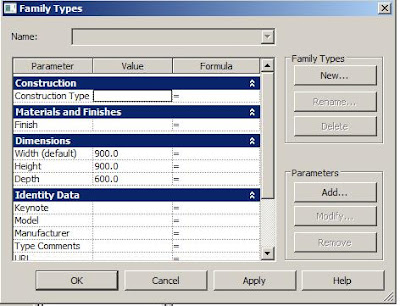


1 comment:
Good tip Brian, but you don't have to change the family category to change an out-of-the-box Type Parameter to be an Instance Parameter. Take the Casework Family Template...if you select the Width dimension in the plan view, there is check box in the Options Bar to make it an Instance Parameter. This got me thinking and I also posted what I found on this topic.
Post a Comment