Then use the Wall tool and pick line tool and draw in walls. You will get an error about Wall and Room Separation lines over lapping.
Now turn off the Walls. The top Room Separation Line will have moved . That’s not good.
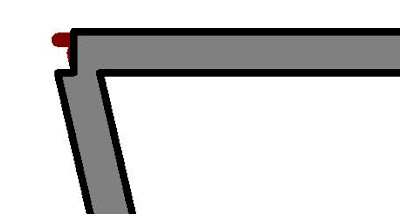
My day to day findings with Autodesk's Revit Architecture and associated BIM software. Bugs, fixes, workarounds, great finds, and best procedures.
Then use the Wall tool and pick line tool and draw in walls. You will get an error about Wall and Room Separation lines over lapping.
Now turn off the Walls. The top Room Separation Line will have moved . That’s not good.
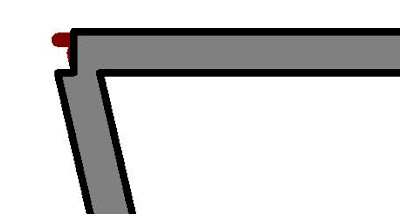


3 comments:
Why are you drawing walls on top of room separation lines? Revit is trying to warn you that this is a mistake by giving you the error. Walls can be set to "room bounding" so the separation lines are unnecessary. I'm not sure what you are trying to accomplish.
Thanks David for your comment,
I wasn't doing this but a member of staff was drawing a lot of separation lines over walls and I needed to find out what was causing the problems.
In this case, they were making the walls non-room bounding and using the room separation lines to determine and track brief areas. It was because the area calc's on the bounding line varied from wall to wall depending on if it was a party wall or external wall. A better method would have been to use area plans, but the user at the time thought they knew better.
However, having said that, on complicated room spaces we have found at times, no matter how much we try, getting a room bounding can be un-necessarily difficult, in which case a room separation line was the only reasonable solution.
I can say well done to Autodesk for improving rooms and how they work, but for the level of work we do, there is a way to go.
In regard to the warning message that appears when a wall and room separation line over lap, there is no mention of it causing behaviour like above.
Thanks Brian
Im having some trouble finding the command to edit the room separation lines after they have been originally established. i was able to stumble upon how to do it but I cant remember how. It would really mean alot if someone could help me out. Its like editing a wall profile but i just cant figure it out. Anyone? if you can help me out please contact me at aaron.lesmeister@yahoo.com
Post a Comment