While I was on the below topic, I though I would bring up a better way of managing materials of in-place families. Especially a quick way of change them. We all know we should keep in-place families to a minimum. If you can make it an external family it really is a better method. One of the larger projects we are doing we are even doing the massing in a RFA file.
Anyway, back to in-place families. While in the edit mode of creating the family select the elements within the family, and go to the properties dialog box. To the right of the Material section click on the grey box.
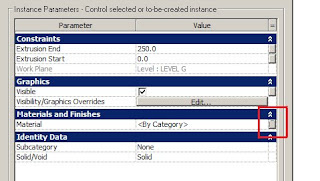
The Associate Family Parameter dialog box will open up. Select “Add parameter”.
The Parameter Properties dialog box will open up.
Enter the name – Material. Select “Materials and Finishes” in the group parameter box, and select the "Type" button. You will see the type of Parameter is default set to Material. Click OK and finish the family.
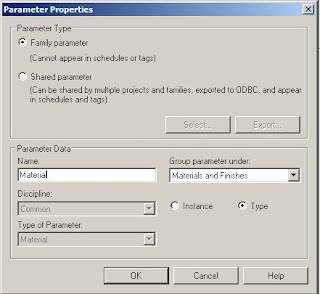
Now when you want to change the material of the in-place family you don’t have to go into edit mode. You can treat the in-place family just like a standard family and change the material from the properties dialog box, in the family section of the project browser. The new parameter you just created is only related to the family you created it in. Next time you create a new in-place family you will need to repeat the exercise.
It may be a few more clicks of the mouse at the start, but it allows you to change materials very quickly.
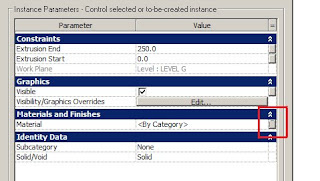
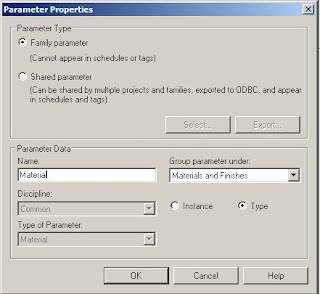


No comments:
Post a Comment