When you link another Revit file into your current Revit file you can specify which worksets of the linked file to open or close. On large files opening only the relevant worksets will help ensure you have minimum lag with unnecessary processing and memory usage. To specify which worksets to open of the linked file, when you are in the “Import Link Revit” dialogue box use the drop down menu beside the open button.
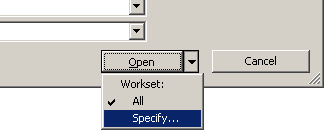
If afterwards you need to change which worksets to open or closed you can do so, using the “Reload From” tool in Manage Links. Again use the drop down menu beside the Open button.
Another tip, if your file has worksets; set up a separate workset just for linked files. This allows users to close this workset easily without causing any other users difficulties.
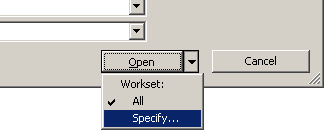


No comments:
Post a Comment